Which type of video is best for your class?
Matthew Robinson, Instructional Designer for UTO, shared best practices for both videos in the studio, and at your desk. Some key themes were:- Research studies show students stop watching videos around 6 minutes
- Showing the professor talking is better than just slides and audio, and having two or three people in the video interacting is even better!
- "Cut the filler, maximize the THRILLER!"- cut out repeated information and stick to the key information that you can be enthusiastic about.
Next semester, we are looking to do an 'advanced' video webinar that can address some issues for making videos more interactive, and adding closed-captioning and transcripts!
Resources:
- Video recording of session: https://connect.asu.edu/p5vma8ovt52/
- Files:
- PowerPoint: https://dl.dropboxusercontent.com/u/12594701/Tech_Session.pdf
- Audio/Video Options at ASU: https://dl.dropboxusercontent.com/u/12594701/AudioVideoTechnologiesatASU.pdf
- How to Create Videos with Blackboard: https://dl.dropboxusercontent.com/u/12594701/VideosInBlackboard%2Bdocx.pdf
- Research on Engaging students with Videos: http://onlinelearninginsights.wordpress.com/2014/04/28/mooc-design-tips-maximizing-the-value-of-video-lectures/
- Examples:
- Standard studio video: http://youtu.be/i89tdW5zDVk
- Dialogue Ex1: http://youtu.be/kqwdJ9Ku1C4
- Dialogue Ex2: http://youtu.be/W1nl4i6fwaA
- Webcams: http://youtu.be/ZELl3h1Fq88
If you have other suggestions for videos, please feel free to share them by clicking on the "Pencil" icon below.


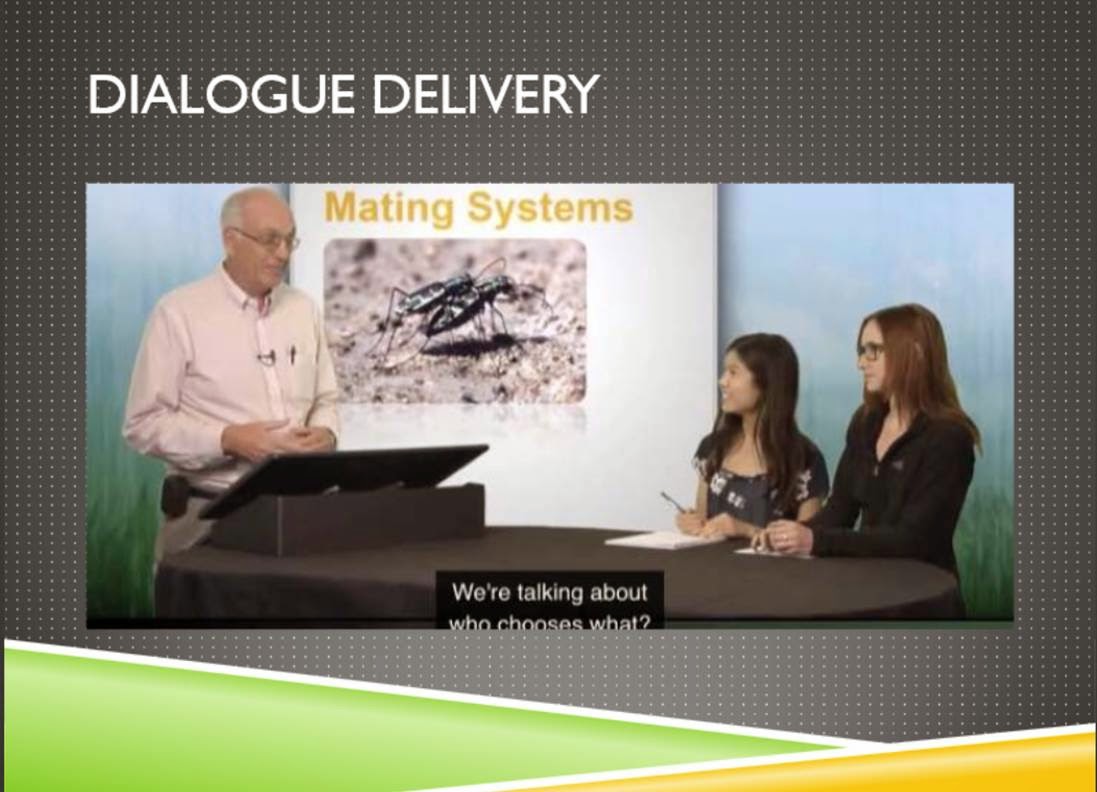
Comments
Post a Comment